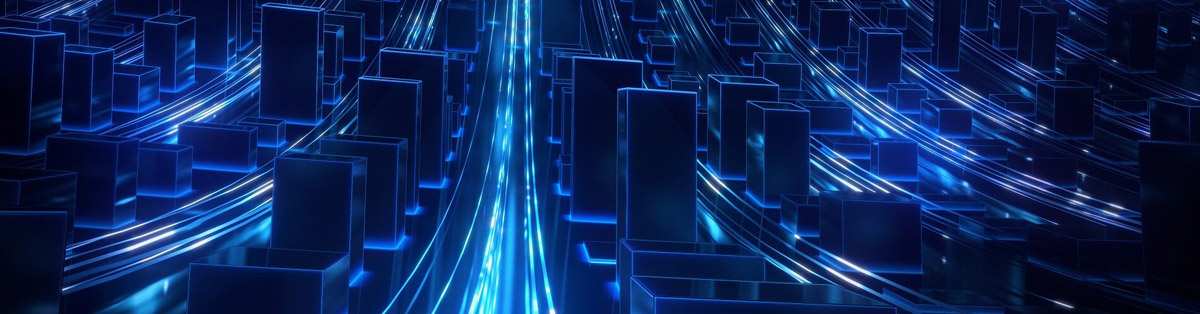Varnish is a web application accelerator. You can install it in front of your web application and it will speed it up significantly. For example Varnish can receive HTTP requests for various production web servers, then caches those requests with a specific TTL to reduce load on the production servers.

Let’s try it!
Install a WordPress.
When your WordPress is installed, just to see what’s inside Varnish, do a test with Apache Bench on your server to get some information about the number of requests per second before and after Varnish.
With our test on the first blog post of our WordPress we got:
Before Varnish : Requests per second: 2.49 [#/sec]
After Varnish : Requests per second: 500.42 [#/sec]
You can try with this simple command from your workstation or any other server:
apt-get install apache2-utils
ab -c 5 -t 30 http://YourServerIP/
Let’s install Varnish…
1 – Get latest version of Varnish
curl http://repo.varnish-cache.org/debian/GPG-key.txt | apt-key add -
echo "deb http://repo.varnish-cache.org/ubuntu/ lucid varnish-3.0" >> /etc/apt/sources.list
apt-get update
apt-get install varnish
2 – Edit Varnish configuration
Edit /etc/varnish/default.vcl
backend default {
.host = "localhost";
.port = "8080";
.max_connections = 30;
.connect_timeout = 4.0s;
.first_byte_timeout = 600s;
.between_bytes_timeout = 600s;
}
# Drop any cookies sent to WordPress.
sub vcl_recv {
if (!(req.url ~ "wp-(login|admin)")) {
unset req.http.cookie;
}
}
# Drop any cookies WordPress tries to send back to the client.
sub vcl_fetch {
if (!(req.url ~ "wp-(login|admin)")) {
unset beresp.http.set-cookie;
}
}
Edit /etc/default/varnish
DAEMON_OPTS="-a :80
-T localhost:6082
-b localhost:8080
-u varnish -g varnish
-S /etc/varnish/secret
-s file,/var/lib/varnish/$INSTANCE/varnish_storage.bin,1G"
Then you need to kill off varnishd:
pkill varnishd
3 – Edit Apache configuration
Edit /etc/apache2/ports.conf to change the listening port of Apache.
NameVirtualHost *:8080
Listen 8080
Edit all your vhosts to match the port 8080
By default in /etc/apache2/sites-available/default
4 – Launch Varnish
Execute the following commands:
/etc/init.d/apache2 restart
varnishd -f /etc/varnish/default.vcl -s malloc,1G -T 127.0.0.1:2000
Now everyone accessing your site will be accessing through Varnish.
Note that a very nice plugin has been released for WordPress and Varnish to help Varnish to update his cache when you edit your blog. More information here: http://wordpress.org/extend/plugins/wordpress-varnish/